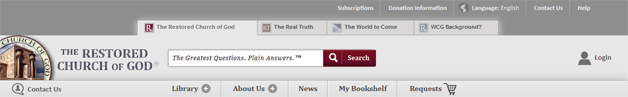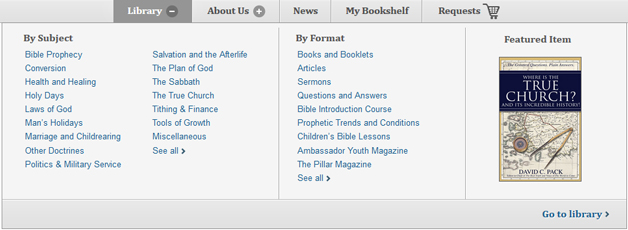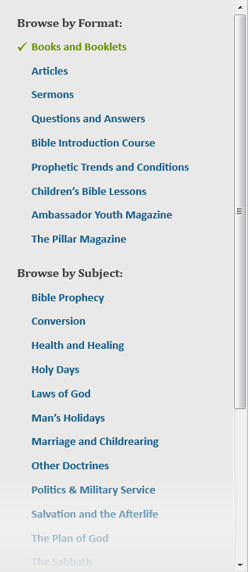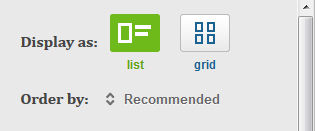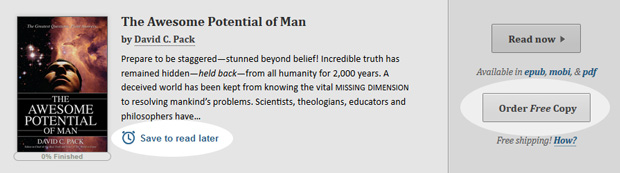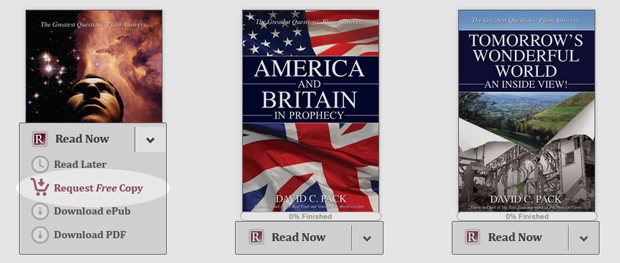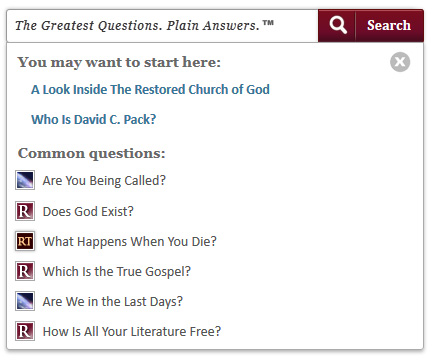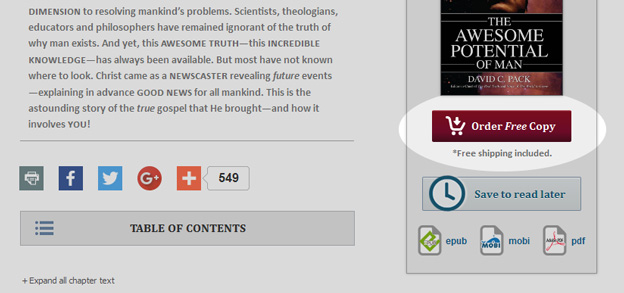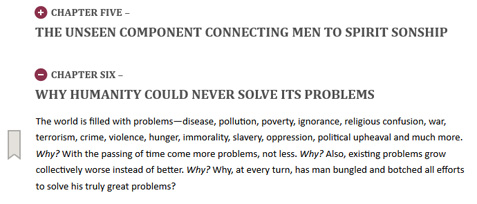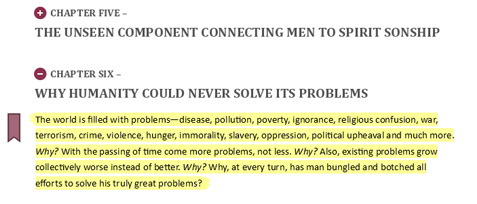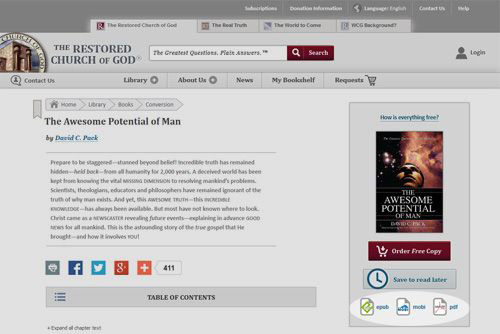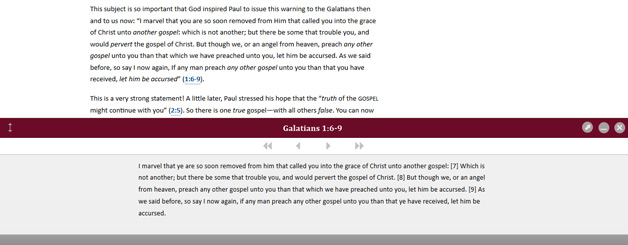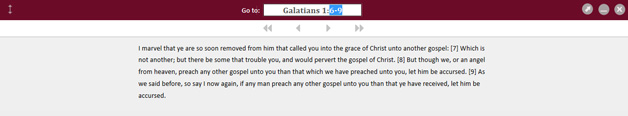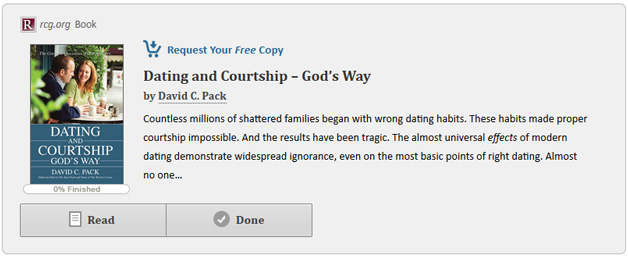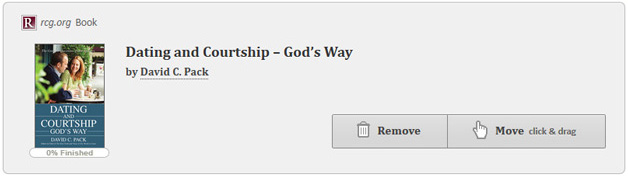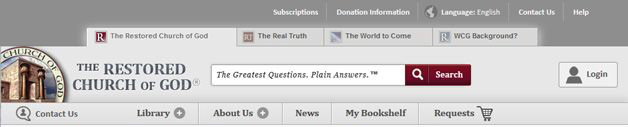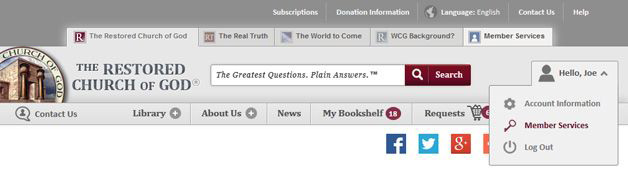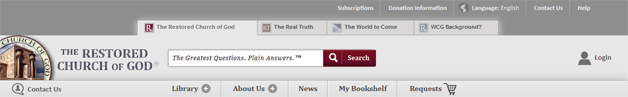
The Library section organizes our hundreds of books, booklets, articles, Q&As, Bible Course lessons, brochures and magazines in a clear and easy to access manner. Items can be accessed by format (books, booklets, articles, etc.) or by subject. Additional filters and sorting options make it very easy to find what you are looking for—as well as other related items.
About Us contains everything you would want to know about The Restored Church of God.
The News tab automatically indicates when we post news items or the site is updated (for registered users).
My Bookshelf is one of our most exciting features. This private, personal bookshelf allows you to save items for future reading or ordering, organize items you want to read, and even keep track of how far you have read in individual pieces of literature—a custom feature found on no other website!
The Requests tab is our version of a shopping cart found on many e-commerce websites. The difference is that all of our literature is free of charge and without further obligation. Select items you would like us to ship to your home, and order with just a few clicks. (We have made the process even faster for registered users.)
Library
Find items by format (books, booklets, articles, etc.) or subject. Visitors can find similar items (and registered users can save items to “My Bookshelf”).
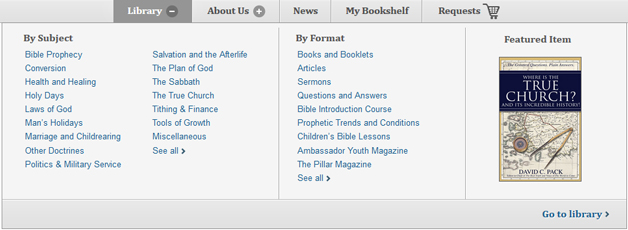
When browsing the library (either by subject or format), you can further narrow your results by changing how items are displayed—by changing display, order, format or subject.
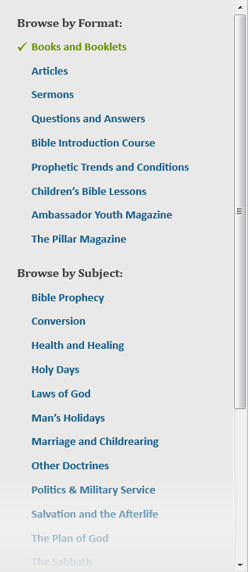
On the default “List” view (and in the menu on “Grid” view), all available items can be added to your Request queue without leaving the library.
Further, registered users can save items of interest to their bookshelf to read or order later.
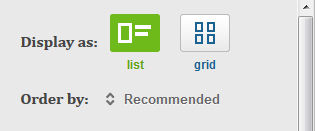
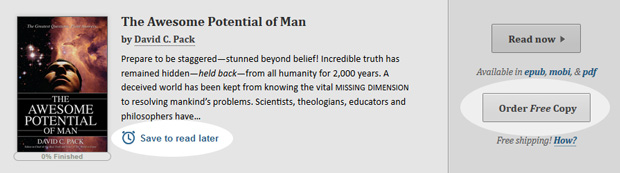
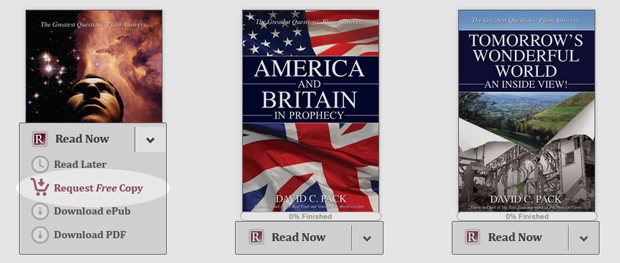
Search
Many of the features found in the Library are also available in the search results.
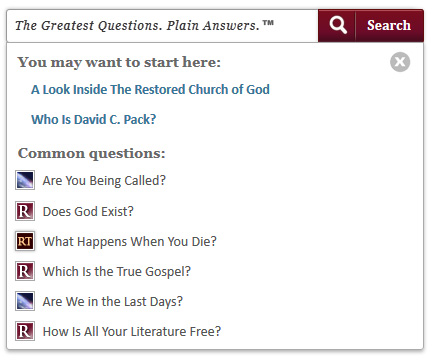
No matter if you prefer to use a menu or search for a topic, the website will help you find what you are looking for quickly. And once you have found an item, My Bookshelf allows you to read items now, or save them on your bookshelf for later.
Responsive Design
Incorporating the design methodology of “responsive design,” rcg.org automatically adjusts to the type of device accessing it. This means that whether you visit our site on your smartphone, tablet or computer, all content and features are available.



An example of desktop, tablet and smartphone
Literature
Literature can now be added to your “Request” queue. Think of this as a shopping cart that you find on other websites. The main difference is that all of our literature is free of charge and without further obligation.
By selecting “Order Free Copy,” you can queue up many items that can be ordered at your convenience.
(Registered users can save their requests without the worry of losing the items when you leave our site.)
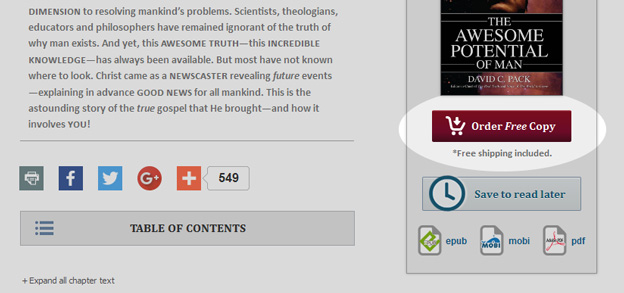
Registered users can save literature to “My Bookshelf.” Your bookshelf is a personal collection of literature on the website that you may want to read, study or order later.
Registered users can also click the bookmark icon while reading to save their current location to the bookshelf. Your saved location transfers to any device you use to access the website, whether a desktop computer, laptop, tablet or smartphone!
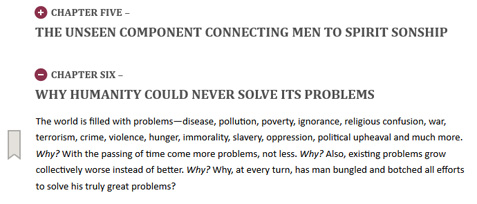
Paragraph before it is bookmarked
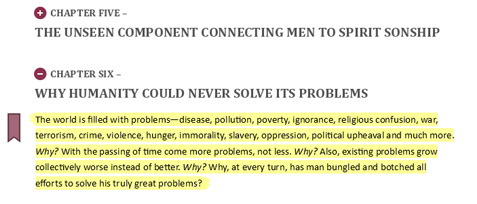
Paragraph bookmarked and automatically saved to your bookshelf
In addition to reading literature on our website or requesting a hardcopy, you can download most items for offline reading in Adobe PDF, Kindle/Mobi or ePub format. You may also print any items and they will be specially-formatted to look great.
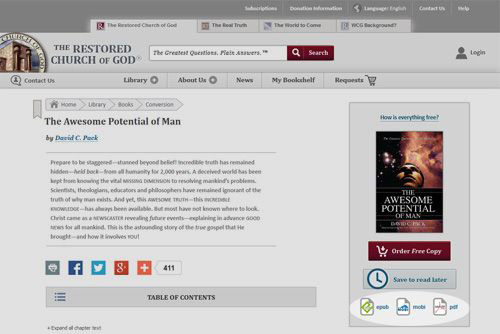
Online Bible
When you click on a scripture, the Bible (King James translation) is conveniently docked at the bottom of your browser. It can be minimized, resized, or even popped-out into a new window.
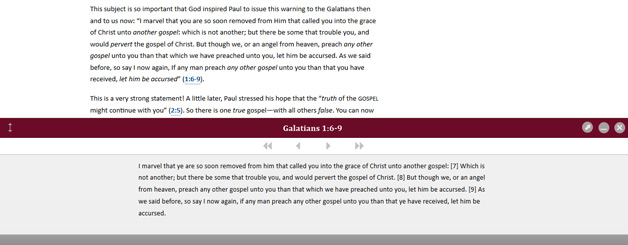
Furthermore, you can now jump directly to passages by clicking on the verse and typing it in.
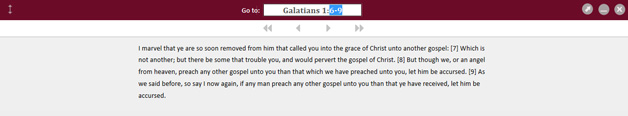
My Bookshelf
Your bookshelf allows you to keep a personal catalog of items that you would like to save, read or order now or in the future. Your “bookshelf” shows how far you have gotten in literature, with an easy to understand percent “Finished” bar. Once you have finished an item, click “Done” to transfer the item to your read literature list.
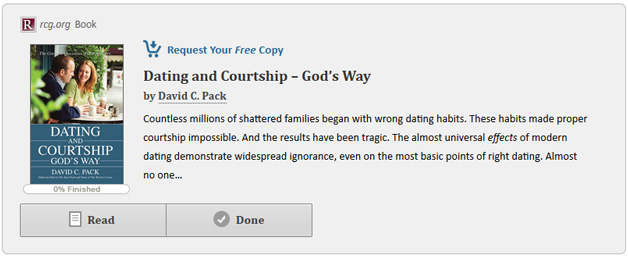
If you would rather order an item, click “Request Your Free Copy” to add it to your requests.
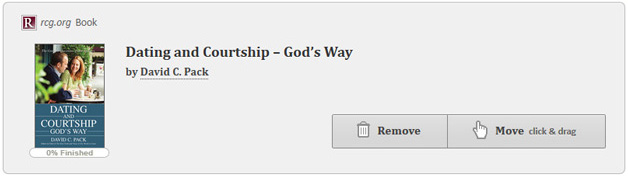
Remove or prioritize your bookshelf items by pressing
Member Services
The section gives members of The Restored Church of God access to an additional library of information available only to Members (and Prospective Members)—Brethren/Co-Worker Letters, the complete sermon library, full issues of The Pillar magazine and much more. If you are a member of The Restored Church of God, you may register for a user account. Access to Member Services will be activated within 48 hours. If you already have an account, login into the site and access the “Member Services” tab.
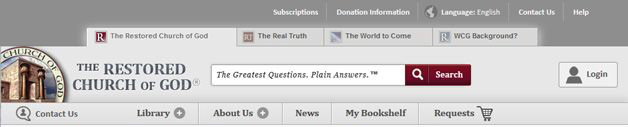
Click “Login” to login or create an account
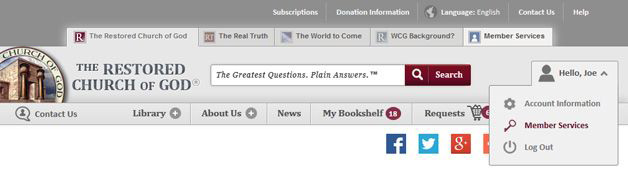
Once you are logged in, click “Member Services” at the top right
You can also click your name for additional options